
AI-Powered 3D Modeling: Transforming Design in 2024
AI is revolutionizing 3D modeling in interior design. Here's what you need to know:
• AI tools create room layouts and furniture arrangements in minutes • They generate personalized designs based on client preferences • AI handles repetitive tasks, freeing designers to focus on creativity • It enables realistic 3D models and virtual walkthroughs
Key benefits of AI in 3D modeling for interior design:
- Speed: Produces designs in minutes instead of hours
- Personalization: Analyzes client needs for custom designs
- Efficiency: Automates tedious tasks
- Cost savings: AI tools are often cheaper than traditional software
Popular AI-powered 3D modeling tools:
| Tool | Key Features | Price |
|---|---|---|
| NewRoom.io | 3D models in seconds, virtual staging | Free |
| Spacely AI | Fine-tune generated images | $30/month |
| RoomDeco | Unique style options, fast renders | From $15/month |
| Planner 5D | 2D/3D floor plans, VR/AR tech | Free and paid plans |
The future of AI in interior design: • Designers will curate AI-generated options rather than create from scratch • AR/VR integration will allow immersive design previews • AI will handle technical tasks while humans focus on creative direction
AI is making professional-level interior design more accessible while boosting efficiency for experts. Designers who embrace these tools will have a major advantage going forward.
Related video from YouTube
What is AI-Powered 3D Modeling?
AI-powered 3D modeling uses artificial intelligence to create and tweak 3D models. It's faster, more precise, and easier to use than traditional methods.
Here's why it's a big deal:
- It's FAST. AI can make 3D models in minutes, not days.
- It's automatic. AI handles the boring stuff, so designers can focus on being creative.
- It's user-friendly. You don't need to be a tech whiz to make complex 3D models.
- It's accurate. AI is great at recognizing objects and understanding scenes.
How's it different from regular 3D modeling? Let's break it down:
| Feature | Old School | AI-Powered |
|---|---|---|
| Speed | Slow, manual | Super fast |
| Skill Needed | Lots | Not much |
| Cost | Pricey | Way cheaper |
| Scalability | Limited | Can make tons |
| Customization | Manual tweaks | Smart suggestions |
AI tools are changing the game. Take Foyr Ideate - upload a space, type what you want, and boom! You've got designs.
"AI isn't just another tool — it's a game-changer that's shaping the future of 3D design." - Ntmspanx, Author at Medium
AI in 3D modeling can:
- Turn text into 3D models
- Make 3D models from 2D images
- Create 3D scenes from videos
These tricks make 3D modeling easier and faster. They're great for quick mock-ups in architecture, gaming, and product design.
One cool technique is Neural Radiance Fields (NeRF). It uses AI to make 3D scenes from 2D images. It's awesome for complex shapes, but old-school methods still win for small, detailed stuff.
AI is also upping the game in:
- Texturing: Making realistic surfaces automatically
- Lighting: Copying real-world light better
- Animation: Creating smoother movements
For interior designers, tools like Interior AI are a big help. They can spit out design ideas in 50+ styles, making it easy to show clients different looks.
AI-powered 3D modeling isn't just a fad. It's changing how we make and use digital designs, making everything faster, cheaper, and more creative.
Advantages of AI in 3D Modeling for Interior Design
AI is shaking up interior design. Here's the scoop:
Speed Demon
AI turbocharges the design process:
- Spits out design ideas in minutes
- Handles boring stuff like UV unwrapping
- Turns 2D sketches into 3D models
Take Toggle3D.ai. It converts CAD files for 3D web design in a snap. No more hours of manual work.
Design Buffet
AI serves up a smorgasbord of options:
- Cooks up designs based on client needs
- Suggests smart furniture layouts
- Creates virtual tours
Interior AI? It dishes out ideas in 50+ styles. Designers can show clients different looks in no time.
Precision Pro
AI ups the accuracy game:
- Analyzes briefs and floorplans for better designs
- Finds the perfect spot for that couch
- Nails textures and lighting that are tough to do by hand
Money Saver
AI makes 3D modeling easier on the wallet:
| Old School | AI-Powered |
|---|---|
| Pricey software | Often cheaper tools |
| Needs experts | Anyone can use |
| Takes forever | Way faster |
Get this: AI-powered 3D content can be up to 100 times cheaper per model than traditional methods.
AI in 3D modeling isn't just a cool toy. It's flipping the script on how designers work - faster, cheaper, and way more creative.
Top AI-Powered 3D Modeling Tools for Interior Design
AI is changing 3D modeling for interior design. Here are some top tools:
NewRoom.io
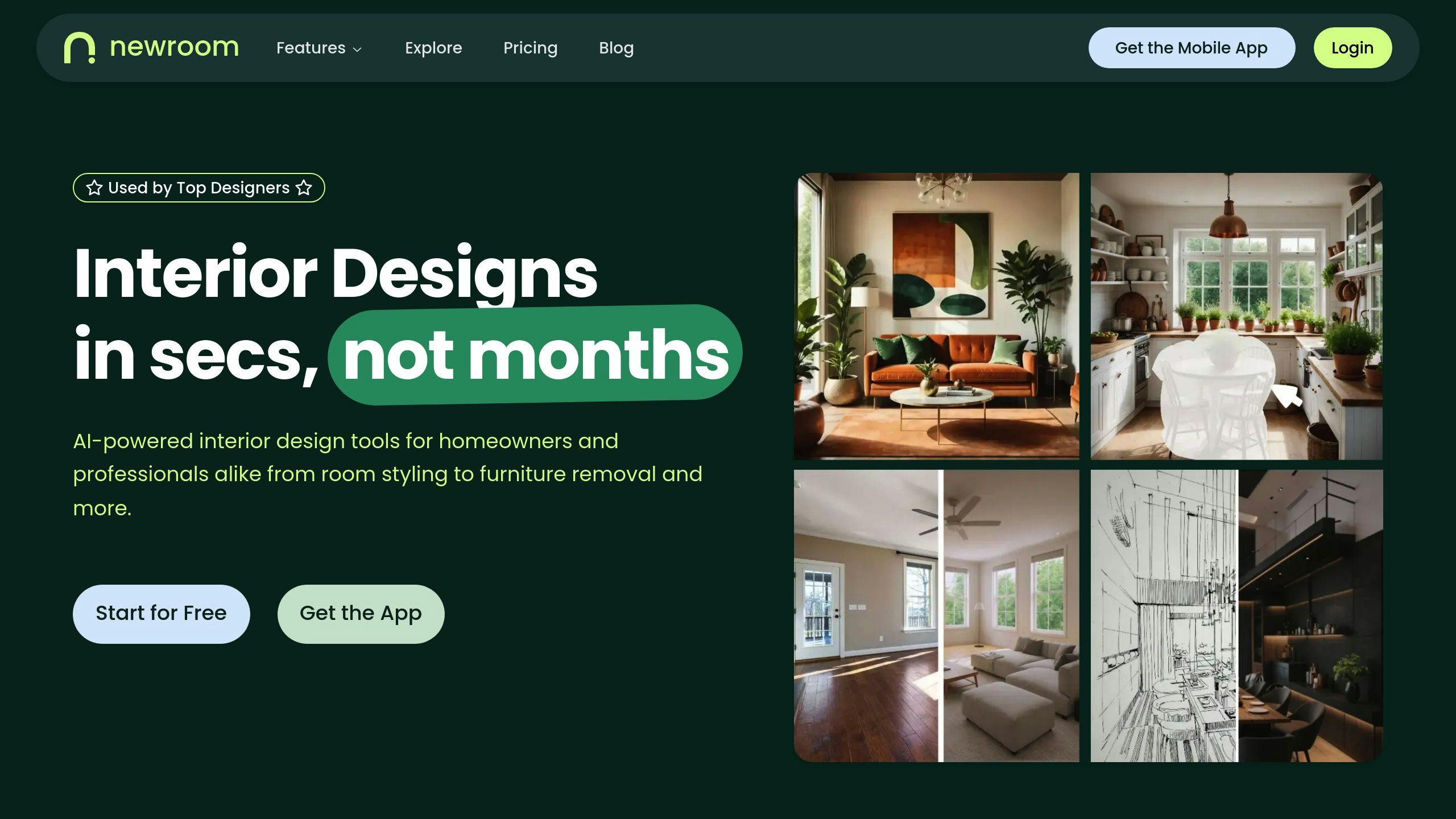
NewRoom.io is making waves. Here's why:
- Creates 3D models in seconds
- Easy for pros and DIYers
- Works for any room or style
It partners with Amazon for furniture browsing and visualization. But you can't buy directly through the app.
| Feature | Benefit |
|---|---|
| AI styling | Quick design options |
| Virtual staging | Preview furniture fit |
| Furniture removal | Reimagine spaces easily |
More AI Design Tools
1. Spacely AI
$30/month. Fine-tune generated images. High-quality renders.
2. RoomDeco
From $15/month. Unique styles like "Steampunk Workshop". Fast 10-second renders.
3. Visualize AI
Basic plan: $19/month for 400 credits. Pro-level tool for architectural and product designs. Turns sketches into 3D models.
4. Planner 5D
Features Design Generator and Smart Wizard. Creates 2D and 3D floor plans. Uses AI, VR, and AR tech.
These tools are game-changers. They're making pro-level design accessible to everyone, saving time and money.
How to Use AI-Powered 3D Modeling: Step-by-Step
Let's dive into how you can use AI to create awesome 3D models. It's easier than you might think!
Pick Your AI Tool
First things first: choose an AI tool that works for you. 3D AI Studio is a solid choice for most people. But there are others:
| Tool | Good For | Cool Feature |
|---|---|---|
| SketchUp | Big projects | AI boosts |
| Autodesk Revit | Building design | AI add-ons |
| Planner 5D | Newbies | AI helps you plan |
Get Started
- Sign up for your tool
- Play around with it
- Create a new project
Tell AI What You Want
Give the AI details about your design:
- How big is the room?
- What style do you like?
- What colors?
- What furniture?
Be specific. Don't just say "modern living room." Say "minimalist Scandinavian living room with lots of natural light."
Make and Tweak Your 3D Models
- Let AI create some initial models
- Check out what it made
- Make changes
- Try different versions
Pro tip: Start simple. Focus on the layout first, then add details later.
Add Textures and Make It Look Real
- Pick textures (AI can suggest some)
- Put textures on your models
- Use AI to add realistic lighting and shadows
- Create high-quality images of your design
"This new way of working lets designers stay in control while getting all the perks of AI", says Antoine Vidal, a Product Designer.
sbb-itb-cdfec70
Advanced AI-Powered 3D Modeling Techniques
AI is changing the game in 3D modeling. Here's how you can use it to create awesome designs, fast.
Tailoring AI to Your Design Style
Want AI models that match your style? Try this:
-
Get specific: Don't just say "modern kitchen." Tell the AI "minimalist Scandinavian kitchen with light wood accents."
-
Tweak creativity: Play with the AI's creativity settings. Find your sweet spot between AI ideas and your vision.
-
Show examples: Some AIs learn from images. Feed it designs you like to guide its output.
Mixing AI with Traditional 3D Modeling
Blend AI with standard 3D modeling for the best results:
| AI Does | You Do | Result |
|---|---|---|
| Quick ideas | Fine details | AI concepts, manual refinement |
| Realistic textures | Custom shapes | AI materials, manual geometry |
| Auto layouts | Precise measurements | AI room layouts, manual sizing |
Rapid Design Testing with AI
Use AI to test ideas quickly:
-
Multiple options: Get several design variations fast.
-
Virtual staging: See different furniture setups in seconds.
-
Style experiments: Try various styles without starting over.
"Style2Fab makes it easy to stylize and print a 3D model, plus experiment and learn along the way." - Faraz Faruqi, Computer Science Graduate Student
Solving Problems in AI-Powered 3D Modeling
AI is shaking up 3D modeling for interior design, but it's not perfect. Let's tackle some common issues and their fixes.
Dealing with AI Limits in Design
AI tools have their boundaries. Here's how to work around them:
1. Fix small errors
AI often slips up on the little things. Try these:
- Seal tiny cracks
- Zap extra faces
- Bump up detail on low-res models
2. Handle complex issues
Some AI goofs need more elbow grease:
| Problem | Fix |
|---|---|
| Non-manifold edges | Find and fix disconnected edges |
| Flipped normals | Flip inside-out surfaces |
| Overlapping parts | Remove parts sitting on top of each other |
3. Polish your model
After fixes, make your model shine:
- Trim extra points and edges
- Use quads for smoother bends
- Set up UV maps with care
- Test with different lighting
Keep Your Creative Spark
Don't let AI steal the show. Here's how to stay in charge:
- Let AI handle the boring stuff
- Blend AI ideas with your own
- Brainstorm offline for fresh ideas
- Treat AI like an assistant, not the boss
Stacy Thorwart from Steelcase puts it well:
"How you edit it, and customize the design is where your genius lies."
Stay Original
AI can churn out copycat designs. Here's how to keep it fresh:
- Compare AI output with existing designs
- Add your personal flair to AI suggestions
- Use AI for inspiration, not final products
- Be upfront with clients about AI use
What's Next for AI-Powered 3D Modeling in Interior Design
AI is shaking up 3D modeling in interior design. Here's what's coming:
New Tech on the Horizon
-
Generative AI: Creates custom designs based on room specs. Designers can whip up tailored spaces in no time.
-
AR and VR: Clients can "walk through" designs before building. Fewer costly changes, happier clients.
-
Smart Error Fixing: AI catches and fixes 3D capture mistakes. Less manual work, more time for creativity.
-
3D Asset Libraries: Huge collections of AI-made 3D assets. Speeds up design and sparks new ideas.
| Tech | What It Does |
|---|---|
| Generative AI | Quick custom designs |
| AR/VR | Virtual walkthroughs |
| Error Fixing | Accurate models |
| Asset Libraries | Fast scene building |
How AI Will Change Design Work
-
Designers as Curators: AI generates options, designers pick the best.
-
Productivity Boost: Tools like Autodesk Dreamcatcher let designers explore hundreds of ideas fast.
-
Easy 3D Creation: Describe or assemble scenes from images. 3D design for everyone.
-
More Creative Time: AI handles tech stuff, designers focus on solving problems and working with clients.
-
New Skills Needed: Designers must learn to use AI tools and interpret AI designs.
Rob Girling, Co-CEO of Artefact, says:
"AI isn't a threat to design. It's a huge opportunity, especially for those designing how we interact with AI systems."
Designers who embrace AI will thrive in this new world of design. The future's looking bright - and AI-powered.
Conclusion
AI-powered 3D modeling is changing interior design in 2024. Here's what we've learned:
- AI tools speed up design time
- They create personalized designs based on user data
- AI handles repetitive tasks
- It enables realistic 3D models and virtual walkthroughs
AI's Impact on 3D Modeling
AI is reshaping 3D modeling and interior design:
1. Market Growth
The AI design market is booming. In 2022, it was worth $412.06 million. By 2032, it's expected to hit $7,754.83 million, growing at 34.11% annually.
2. Designer Roles
Designers are shifting from technical tasks to creative direction. They're becoming curators of AI-generated options.
3. Design Accessibility
AI tools are making professional-level design more accessible. Platforms like Planner 5D and Homestyler let users create designs quickly.
| AI Impact | Before AI | With AI |
|---|---|---|
| Design Time | Days or weeks | Minutes or hours |
| Design Options | Limited by designer's time | Hundreds generated by AI |
| Skill Level Needed | High expertise | More accessible to non-experts |
| Focus of Designers | Technical tasks | Creative direction and curation |
4. Industry Changes
The design industry is adapting to AI. Schools are starting to include AI tools in their courses.
5. Client Experience
AI improves client satisfaction with faster turnarounds and more design options. VR walkthroughs let clients experience spaces before they're built.
Going forward, designers will need to learn to work with AI, using it to boost their creativity. The future of interior design? A mix of human creativity and AI efficiency.
FAQs
Can you use AI for interior design?
Yes, AI is making waves in interior design. Here's what it can do:
- Turn empty rooms into furnished spaces with text prompts
- Transform rough sketches into lifelike images
- Create 3D videos from SketchUp models
These AI tools are speeding up design work and giving clients more options to choose from.
Is there an AI tool for interior design?
There are several, but let's talk about Prome AI. It's a powerhouse that can:
| Feature | What it does |
|---|---|
| Sketch to Render | Makes your sketches look real |
| Text-to-Image | Creates designs from your descriptions |
| Design Proposals | Whips up multiple design ideas fast |
With Prome AI, designers can cook up a bunch of ideas in no time. It's like having a super-fast brainstorming buddy.